How to start using it?
Supported platforms
For the easiest integration into your e-shop – use the plugins we created and maintain for the platforms below. Otherwise – you can complete an API integration.






How does it work?
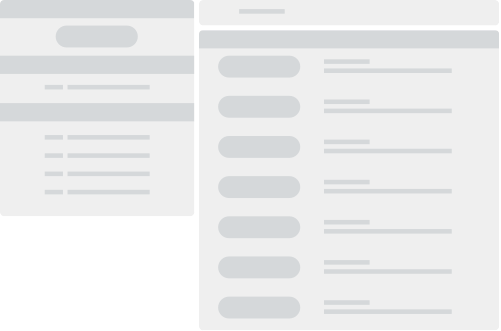
For the buyer


For the merchant

















